In this section:
- Register your Oxford Test of English account
- Sign in
- Can’t see your Test Centre invite when you sign in?
Register your Oxford Test of English account
You need an invitation email to register your account. You will receive an invitation email from your Test Centre Manager.
Important: You need to complete all steps below to finish registering for the Oxford Test of English.
To register your account:
- Find your invitation email.
- Select the link in the email or copy and paste it into your internet browser.
- Complete the form.
If you already have an Oxford ID, you can use this to sign in. You will already have an Oxford ID if you use:
- Oxford Learn
- Oxford Learner’s Bookshelf
- Oxford Advanced Learners Dictionaries
- Oxford Teacher’s Club
- Read and accept our Terms and Conditions and Privacy Policy.
- Select Create my account.
- Select Get Started.
- Sign in using your Oxford ID username and password.
- Select Join to join the test centre.
- You’ll see a message confirming you’ve joined the test centre. Select Continue.
- Complete the form to finish registering for the Oxford Test of English.
It can take up to 15 minutes for your details to appear on the Oxford Test of English website. If you can’t see the View my details option yet, check again later.
Once you’re done, you will be signed into your Oxford Test of English account.

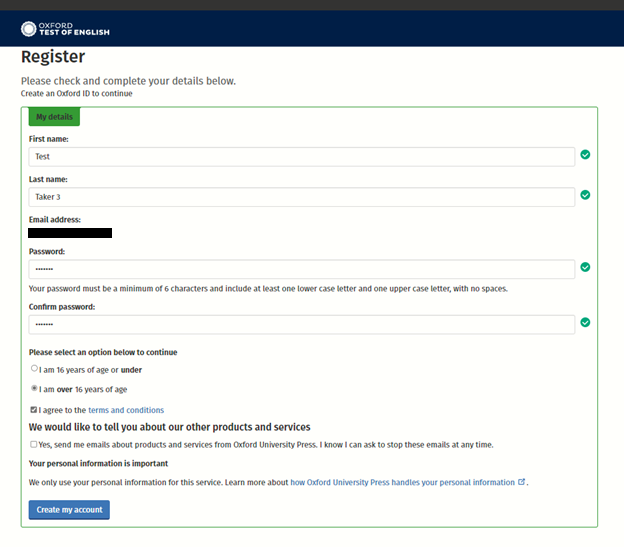
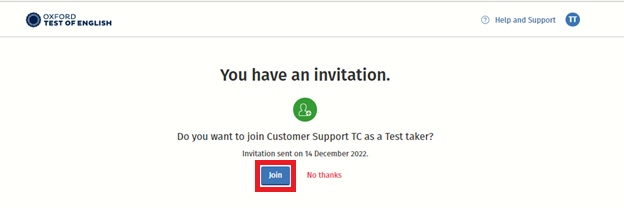
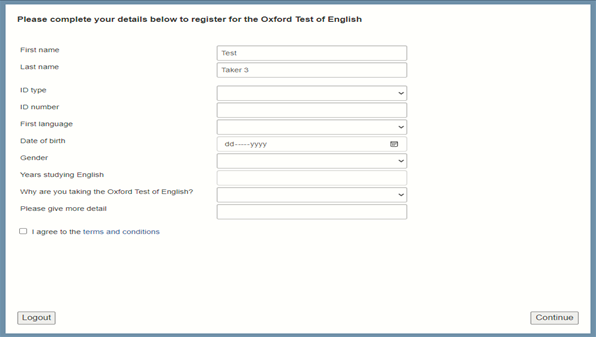
Register for the Oxford Test of English as a test taker.
Dropdown menus do not appear in this video but they will appear on the platform when you register.
Sign in
You need to register your Oxford Test of English account before you can sign in.
To sign in to your Oxford Test of English account:
- Go to oxfordtestofenglish.oup.com.
- Choose Test taker sign in.
- Enter your Oxford ID username and password.
- Choose Sign in.
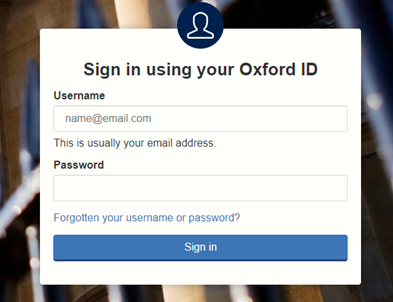
Can’t see your Test Centre invite when you sign in?
If you’ve been invited to join a Test Centre but can’t see your invite when you sign in:
- Sign in to oxfordtestofenglish.oup.com
- Change the URL to https://oxfordtestofenglish.oup.com/showInvitations
